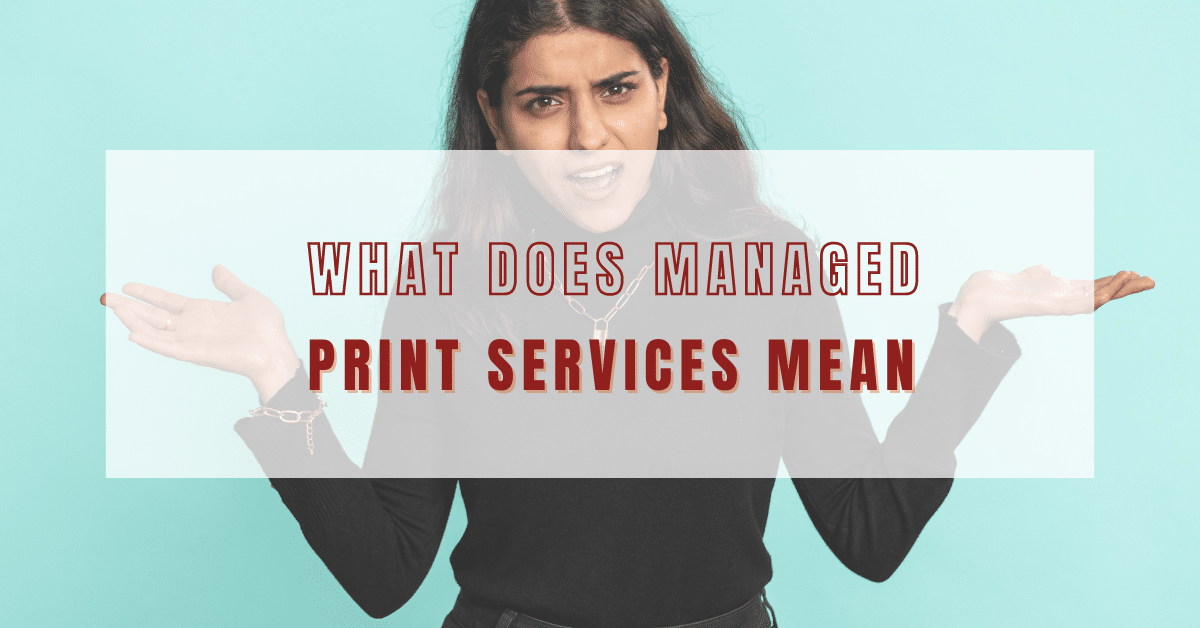Printer maintenance is essential for ensuring your device’s optimal performance and longevity.
However, how do you know if a printer needs routine maintenance?
That cannot be easy. Here are some signs to look out for that indicate a printer requires regular maintenance.
Signs that Your Printer Needs To Be Serviced
Blots Of Ink Or Blurry Lines
Your printer should produce clear images and text. If lines appear consistently on your prints, your printer needs maintenance.
Ignoring this issue may result in the lines becoming worse, leading to text becoming illegible. Additionally, if parts of your prints are being erased, it’s a sign that your printer is experiencing issues.
If you notice a few drops on your printed documents, the inkjet roller or thermal ribbons may be loose.
This could be a sign of malfunction, and it’s advisable to have it examined by a professional.
Weird Sounds Coming From Printer
If your printer is making odd noises or printing in an unusual rhythm, it might indicate that it needs maintenance.
Besides the usual sounds, it could mean a significant problem. To resolve this, try removing the paper from the bottom of the printing area.
Next, verify that the ink ribbons are correctly installed. If the issue persists, contact us to help you get your printer to its best shape!
Recurrent Paper Jams
When paper becomes stuck inside a printer, it creates a paper jam, a common issue. Sometimes, the paper’s positioning can make the paper jam appear uneven and cause it to become stuck in the roller.
Open the roller and remove the jammed paper to fix a paper tray jam. If the issue keeps occurring frequently, consider taking the printer to a repair shop to avoid it happening again.

Frequent Error Codes
Typically, when you encounter error codes while printing, it is due to a programmed error related to the printer’s fused unit. To resolve this, turn off the printer and let it cool down before restarting.
By doing this, the printer should be able to start printing without any further errors.
The brain box is the primary motor of the printer, which controls all the parts. If it malfunctions, it can affect the functionality of the entire machine.
Additionally, errors may appear due to issues with the laser unit, often caused by the printer not detecting the laser.
These errors can generally be resolved by restarting the printer.
Aside from being useful for printing documents, printers also serve as an excellent way to store and manage data.
A regular maintenance program is crucial to avoid issues preventing your printer from working correctly when needed.
Why is printer maintenance necessary?
How important is it to perform maintenance on a printer?
What are the consequences of neglecting printer maintenance?
It is advised to refer to the printer manual for guidelines on the process and frequency of maintenance. If maintenance is delayed, it is advisable to do it as soon as possible.
You must perform regular maintenance to avoid taking your printer in for repair. Although it may not seem important, performing simple printer maintenance operations and a few tricks, such as cleaning your printer, is crucial.
Neglecting to do so can result in significant dust inside the device, potentially causing severe damage.
It can be frustrating when the printer malfunctions at crucial moments. To avoid this, it is vital to maintain the printer well so that it continues to function smoothly.
By doing so, the printer will always be reliable when needed.
Regular printer maintenance is crucial to ensure their proper functioning.
A poorly maintained printer can result in printouts with faded ink, streaks, and other quality issues.

Different Methods of Printer Maintenance
Performing proper maintenance on your printer can vary depending on the specific operations your printer requires.
Additionally, certain maintenance tasks should be prioritized over others and done regularly.
Inside & outside cleaning
Periodic cleaning is crucial for maintaining the lifespan and functionality of your printer. It is recommended that everyone perform this simple maintenance task on Canon printers regularly, as cleaning is the most common type of printer maintenance.
All printers are prone to accumulating dust from the surrounding environment, processed paper, and old toner. It is crucial to remove this dust to ensure the printer functions efficiently, regardless of its type.
Lubrication of mobile parts
To keep printers in good condition, it is vital to lubricate their moving parts regularly.
Poor lubrication can cause these parts to wear out quickly, leading to costly repairs or replacements that may be as expensive as buying a new printer.
Self-tests & nozzle checks
It’s a good idea to run self-tests on your printer, a feature available in modern printers. This will help you identify any potential problems affecting the printer’s functionality.
You can check for any printer parts issues during a self-test. Additionally, self-tests typically include a configuration check.
We will check your printer’s software and search for any available updates. These updates are essential to ensure your printer operates using current standards.
How often should a printer head be cleaned?
The printer head is prone to issues due to a thin liquid layer that attracts dust and causes clogging.
Hence, it is advisable to clean the printer head every week and avoid not using it for a long time to prevent the print head from drying up.
As a precautionary step, keeping the printer in a warm room is recommended.

The Most Common Causes of Printer Breakdowns Are
Printer breakdowns can be a major inconvenience, especially when you need to print something urgently. Fortunately, there are some common causes of printer breakdowns that you can look out for and take steps to prevent them.
The four most common causes of printer breakdowns are:
1. Poor Maintenance
Regular maintenance is essential for keeping your printer in good condition.
This includes cleaning the paper feed rollers and replacing worn parts such as toner cartridges, print heads, or fuser assemblies.
2. Overheating
Printers can overheat if used too frequently, or the internal components become clogged with dust and debris. To prevent overheating, ensure your printer is well-ventilated and has plenty of space to dissipate heat.
3. Outdated Driver’s
It can cause compatibility issues between your printer and computer, leading to errors or malfunctions. Keep your drivers up-to-date by downloading the latest versions from the manufacturer’s website.
4. Power Surges
Power surges can damage sensitive electronic components inside printers, leading to breakdowns or malfunctions. To protect against power surges, use a surge protector or an uninterruptible power supply (UPS).
By being aware of these common causes of printer breakdowns and taking steps to prevent them, you can ensure that your printer remains in good working order for years to come!
Routine Maintenance Will Improve Print Quality
This maintenance is crucial to any printing operation to ensure the highest quality print output.
Regularly cleaning and calibrating your equipment can prevent smudging, streaking, and color discrepancies.
Additionally, correctly maintaining your inkjet printer itself can extend its lifespan and reduce the need for costly repairs, and this goes for smaller brands like Samsung Xpress printers that need service. These tasks may seem small, but their impact on the final output cannot be overstated.
As a professional in the printing industry, you must take the time to prioritize routine maintenance for optimal print quality.
When should you see a servicing center?
If your printer issues persist despite trying all maintenance procedures, it is recommended that you seek professional assistance for a thorough check-up. Despite your best efforts, printers may require certain parts to be replaced.
While some replacements, such as laser printer cartridges and toner, can be done by oneself, having a professional examine the printer is advised.
If your printer crumples the paper, prints poorly even after deep head cleaning, doesn’t respond to commands, or doesn’t pick up documents from the tray, it’s time to troubleshoot. It’s important to note that many printers display error codes on their screens that identify the problem.
To resolve the problem with your printer, please consult the user manual to understand the meaning of the error code.
Then, attempt to troubleshoot the issue using the steps provided. Please take the printer to the appropriate service center if you cannot resolve the problem. Contact us today to learn how we can help you keep your printer in top shape!
What does “printer maintenance” mean?
In today’s fast-paced digital world, printers have become an indispensable part of our daily lives. Printer maintenance refers to the regular upkeep and servicing of the printer to ensure its smooth functioning and longevity. Even brands like Toshiba benefit from regular maintenance.
It includes cleaning the printer’s internal and external parts, replacing faulty components, and updating its software.
Regular maintenance enables the printer to produce high-quality prints consistently, prevent paper jams, and avoid costly repairs down the line. For businesses and individuals who rely heavily on printers, printer maintenance is a crucial task that should not be neglected.
Printers Have Special Needs, Keep Them Healthy
While printers may seem like simple machines, they have special needs that can impact their performance and longevity.
It is crucial to keep printers healthy by performing routine maintenance, such as cleaning printer heads and replacing ink cartridges when necessary.
Stay on top of your printer’s needs.
Neglecting these needs can lead to various issues, such as blurry or streaky prints, paper jams, and even permanent damage to the printer itself.
By staying on top of your printer’s needs, you can ensure that it continues to produce high-quality prints and remains a reliable tool for all your printing needs.
Top Tips To Secure Your Office Printers
Are you looking for ways to secure your office printers?
You can protect your office from data breaches and other malicious activities with the proper security measures. Here are four tips to help you secure your office printers:
Install Security Software
Installing security software on your office printers is one of the best ways to protect them from cyber threats. This software will scan for potential vulnerabilities and alert you if suspicious activities are detected.
Use Secure Network Connections
Ensure all of your office printers are connected to a secure network connection. This will help prevent unauthorized access to sensitive data stored on the printer’s hard drive or memory card.
Monitor Access To Printers
It is vital to monitor who has access to your office printers. You should also set up user accounts with unique passwords so only authorized personnel can access the printer’s settings and features.
Regularly Update Printer Firmware
Printer firmware updates often contain security patches that can help protect against cyber threats and other malicious activities. Ensure you regularly check for updates and install them as soon as they become available.
By following these tips, you can ensure that your printer for a small law office remains secure and protected from cyber threats. Printer routine maintenance is essential for all businesses.