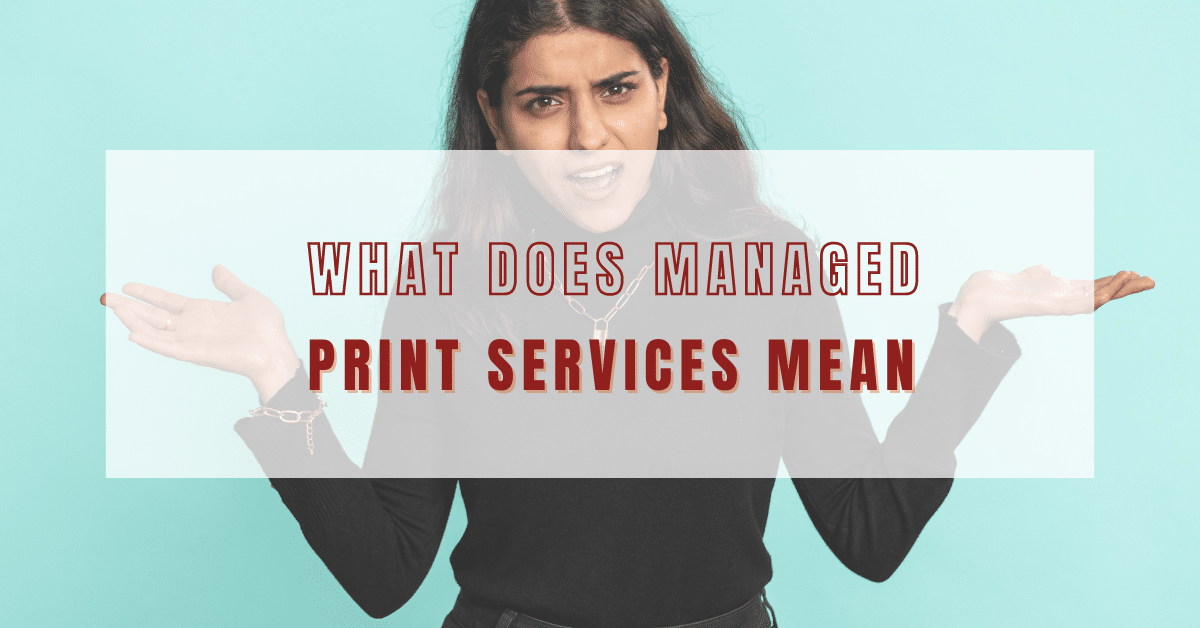When your printer breaks, the first thing you might think is to replace it.
However, is it essential? Or is it possible to do a printer repair service?
Depending on the make and model of your printer, as well as the extent of the damage, it may be more cost-effective to repair it.
We’ll explore the cost-effectiveness of improving printers and how long they typically last.
We’ll also provide tips on extending your printer’s life.

How Much Does It Cost to Repair a Printer?
The cost of Kyocera printer repair in New York varies widely, depending on the printer type, the problem’s complexity, replacement parts needed, and the shop’s labor rates.
The average price to get the unit functioning again is $50–200, including parts and labor. Many Printer repair technicians typically charge $40–100 per hour for work, and technicians can fix most problems in 1–2 hours but that could vary depending on brand, such as New York Zebra printer repair services.
Since you can buy a good home printer these days for under $100, replacement might be the best option for that device category.
Is it cost-effective to repair Your printer?
When faced with a broken printer, many people wonder whether it is worth repairing or if they should buy a new printer. The answer to this question depends on several factors, such as:
-
The cost of the repairs
-
The age of the printer
-
The availability of replacement parts
-
The type of the printer
In some cases, repairing a printer can be relatively cost-effective, especially if it is a newer model. However, if the printer is older or parts are hard to come by, it may be more economical to purchase a new one.
Ultimately, the best way to decide whether to repair or replace a printer is to consult a professional who can assess the situation and provide guidance or just contact an authorized HP service center in New York like ABC Computer Services.
Repair and maintenance costs
Many companies require their employees to print documents regularly. However, printers can be expensive to maintain and repair.
The cost of printer repair and maintenance can vary depending on the type of printer, the frequency of use, and the severity of any problems.
Generally, it is advisable to keep printer repair and maintenance costs as low as possible by scheduling regular maintenance check-ups and replacing parts as needed.
By doing so, companies can avoid unnecessary expenditures and keep their printers in good working condition.
Another way to reduce printer repair cost, is to purchase a reliable model known for its longevity.
Laser type printers are more expensive to maintain than inkjet printers but also have a longer lifespan.
Ultimately, the best way to keep your printer repair costs for mains brands like Epson down is to take good care of your investment.
Regular cleaning and proper paper handling will go a long way toward prolonging the life of your printer.


10 Tips to keep your Printer Running
Your printer is an essential part of your home office setup. Whether you use it for schoolwork, printing out important documents, or even just printing photos, you rely on it to work correctly. However, printers can be particular devices, sometimes needing extra care to keep them running smoothly. Here are six tips to help you keep your printer in good shape:
1. Read the manual
Yes, your printer’s manual is an excellent resource for troubleshooting problems and maintaining your printer.
2. Keep it clean
Dust and debris can clog up your printer’s moving parts and cause problems. Wipe down the outside of your printer regularly with a soft, dry cloth, and avoid spraying cleaning solutions directly onto the machine.
3. Check the ink levels
Running out of ink is one of the most common causes of printing problems. Keep an eye on your ink levels, and stock up before running entirely out.
4. Use quality paper
Cheap paper can cause jams and affect print quality. Choose a good-quality piece specifically designed in laser printers for the best results.
5. Don’t overuse it
Like any machinery, your printer will last longer if you don’t use it too often. If you only need to print occasional documents, consider investing in a lower-priced model that can handle occasional use without issue.
6. Get professional help when needed
Sometimes, things will go wrong no matter how much you try to maintain your printer. When that happens, it’s best to get professional help from a certified technician who can diagnose and fix the problem quickly and efficiently.
When printer Repair isn’t worth it
When your printer breaks down, trying to repair it yourself can be tempting. However, there are some instances where it is simply not worth the time and effort to do so.
Your cost-per-page/print (CPP) is increasing
One bottom line you can’t ignore: printing a page costs money. Manufacturers often provide CPP figures for printers, but those numbers may vary based on the cost of ink or toner. Do the following to determine your current cost per page.
Determine how much you pay per cartridge.
Determine the page yield of the cartridge; you can find that on the cartridge’s packaging.
Use the equation below:
Cost of cartridge / Cartridge page yield = Cost-per-print (CPP)
If your CPP rises dramatically, consider switching to compatible cartridges to save money. If costs continue growing, a new model with a more significant CPP is released; consider replacing the old printer.
There is a high repair cost and difficulty
When a printer’s warranty period expires, repair and maintenance expenses previously covered by the warranty start to add up. Some components may be inexpensive to replace, while complex elements such as control boards and chips will not.
If repairing the device costs more than purchasing a new one, go with the latter option. Furthermore, older printer replacement parts are sometimes difficult to find, especially if the equipment has been discontinued for many years.
At that point, downtime, as well as cost, become important considerations.
Manufacturer support has expired
You may run into problems if your old printer hasn’t been updated with new operating system software drivers because it has passed the end of support. In this situation, the printer must be connected to a machine running the previous operating system, which might decrease network security.
Aside from driver updates, manufacturer assistance can include knowledge base articles, repair and warranty service, setup manuals and documentation, and printer plotter firmware upgrades. Operating a machine after a manufacturer stops supporting it becomes increasingly difficult.
Consider purchasing a new model under the manufacturer’s warranty service.
The printer has outdated capabilities
Another cause for retiring a printer may be the expanded capabilities of new printers. A new printer might save time by lowering operational costs in various ways.
Wireless connectivity, duplex printing (printing on both sides of a paper), and memory card support can improve efficiency and convenience.
If an older printer with those features needs repair, consider whether a newer model would benefit the office and its efficiency benefits.

Is it worth fixing an inkjet printer?
Inkjet printers are popular for home and small office users due to their low initial purchase price and the relatively low cost of consumables such as ink cartridges.
However, they can be notoriously unreliable and prone to failure, often leaving users deciding whether to replace their printer or attempt to repair it.
Repairs can be costly, particularly if parts need to be replaced, and there is no guarantee that the repairs will be successful.
Sometimes, it may be more cost-effective to buy a new printer. However, if the printer is relatively new and still under warranty, repairs may be covered by the manufacturer.
In addition, some users may prefer to attempt repairs rather than replace their printers.
As a result, there is no easy answer to whether it is worth fixing a printer.
Ultimately, the decision will come down to a combination of factors, including the cost of repairs, the age of the printer, and the user’s preference.